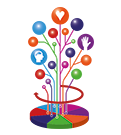A number of skill problems and solutions are listed below to support you when giving presentations. Click on your skill problem and find more detailed information how to deal more effectively with this skill problem and make it a skill advantage instead. The Skill Sheets book gives you even more detailed information on subjects related to giving presentations.
I have difficulty...
Content
Ask yourself what type of presentation you are going to give in relation to occasion, the audience, and what the expectations of the audience are (F3). Start with a ‘situation’ or problem. Invent a story, relate to a newspaper article, in any case start off with something that your audience can relate to. This will attract their attention, and will make it clear that your presentation deals with a topic relevant to them. Make your first presentation slide picture that problem or topic; why the problem appears, whether it is a problem (for whom) or what can be done about it. Make sure to introduce yourself (your background, reason for the research). You might consider starting already with the conclusion of your presentation as a teaser.
Use a separate slide to announce the final part of the presentation. Make sure to keep it short after that announcement. Make a summary of your key points. Present your conclusion and/or message, explicitly. Always think about a final ‘blow’: a pertinent, catchy, ending that your audience will remember (often a cartoon at the end of a presentation will do the trick).
The effects of different audiences on a presentation are quite obvious, but the importance of assessing the audience correctly is often not well understood. A good assessment makes the difference between a presentation in front of ‘the audience’ (detached) or with ‘your audience’ (attached and the audience becomes a co-producer). A good presenter will always try to get adequate background information on the audience.
Preparation questions for assessing the Personal setting
How many people will you address?
- Small group: interactive presentations often work best in groups up to fifteen persons
- Medium sized groups: up to 60 people, importance of using tools increases • Large groups: above 60 people; importance of simple/concise messages increases
Why are they there?
- Obligatory (course)
- Voluntary: did they have to pay to attend?
- Because of their involvement in the topic
- Out of interest
What is the composition of your audience:
- Demographic characteristics: age, gender, culture
- Educational background
- What is the level of understanding of the topic of the audience?
- Experts (professors); so focus most on content and information
- Fellow students; so focus more on persuasion
- General audience (Thesis presentation); so balance
What is their status: are they decision-makers? What is your status (in the eyes of the audience):
Questions during a presentation can considerably improve the effectiveness of your communication, because it stimulates participants to co-produce the presentation. However, badly managed questions can be a disturbing factor as well. In case people in the audience ask dysfunctional questions it can seriously slow down the pace of the presentation, and even jeopardize the whole presentation. But remember: in principle questions are the bread and butter of effective presentations, and should therefore be actively pursued and managed by presenters.
You can manage questions from the audience during the presentation by:
- Making clear from the outset whether you think it is a good idea for the audience to ask questions during the presentation. If you expect to be nervous, it is better not to allow questions during your presentation as questions make it more difficult to manage your presentation.
- Always distinct between questions for clarification and questions for discussion. In case people have questions for clarification it will help the presentation tremendously if they are allowed to ask them directly the moment they feel the need for this.
After the presentation, you can manage questions by announcing you want to answer one question at a time or prefer to collect a number of questions and then give an anwer(s). Address the question(s) as follows:
- Begin by acknowledging the question: i.e. ‘Thank you for this question’. Do not give the same acknowledgement to every question you receive, think of various ways to acknowledge questions.
- Summarize the question if it is a long one - You reply. If you do not know the answer, say so! Try to get confirmation of your answer: ‘have I answered your question sufficiently?’
Slides and aids
Advanced software can only help you with the form of your presentation. It can help you get the message across better; but it never substitutes content and argumentation. Many people tend to use PowerPoint as the solution to all their communication problems. This is certainly incorrect.
Good slides require simplicity, succinctness and clarity.
Simplicity
Never put too much information on one slide, because people first start reading, then watching and finally not listening. Complex tables and figures are not suitable for slides, because they are often difficult for the audience to read. Most of the time, the information included in complex tables or analyses can be split up into more ‘manageable’ parts.
Succinctness
- Use keywords. Do not write down whole sentences on slides, except if you use a separate slide for that and only when strictly necessary.
- With data, use rounded figures: 6.5 instead of 6.349, 10 instead of 9.96. There is one exception to this rule of course: when the added digits matter a lot. Use PowerPoint tools to highlight some of the most telling data. For the rest: keep this kind of information in the written (hand-out) material.
Clarity
- Use clear letters (capitals) that everyone is able to read, even in the back of the room.
- Do not use too much complex vocabulary. Do not use professional jargon, unless your audience is made up out of professionals, or you are prepared to explain it in your presentation.
- Include a short header or footer on each slide, stating the topic of the presentation or the part of the presentation you are in. This gives extra information to the audience and keeps their attention focused. Use only short headers and footers.
During presentations, the dosed and balanced usage of tools can tremendously increase the impact of your presentation. Tools can, however, also become a disturbing factor when not managed correctly.
You can consider using (next to PowerPoint slides):
Paper hand-outs
Paper hand-outs have the advantage that the audience can easier take notes during your presentation and go back if necessary to take additional notes. The disadvantage is that the audience can see in advance what you are going to tell them, which lowers the ‘spontaneity’ of your presentation.
Furthermore, you might skip slides during the presentation which still appear on paper. A solution to both issues is to only print a few slides that present the main gist of the presentation. See Skill Sheet F7 for more possible solutions.
Flip chart, whiteboard/blackboard
The flip chart is only appropriate for smaller audiences. It can be used to build up information or to guide the audience through an argument. The advantage of a flip chart over a whiteboard/blackboard is that you can write information down before the presentation.
A whiteboard/blackboard is more appropriate for bigger audiences and in temporary support for an argument. You can draw a graph or write down an important point that you want to remain visible for a longer period of time.
Always respect these rules:
- Write large enough
- Fill the board or sheet systematically
- Do not speak while you are writing
- Think about what you want the audience to do while you are standing with your back towards the audience, writing or drawing something.
Video/DVD
Showing a video or DVD can be very useful, as long as it is closely linked to what you want to present. The less time the clip takes, the more impact it has. Do your presentation in such a way that you use some of the images from the video and ultimately show the video again. If you are successful, people will view the second showing of the video with ‘different eyes’. See Skill Sheet F7 for several possible drawbacks that you should manage!
Body control
If you feel a bit anxious about giving a presentation, you might benefit from plenty of practice and organizing a serious try-out. Consider practicing your presentation in front of a mirror, so that you can observe yourself.
Alternatively, you can practice in front of a fake audience: a picture of someone, a poster, a group of teddy bears…whatever works for you. If you feel comfortable doing so, you may ask a number of fellow students to listen to your presentation. They can give you feedback beforehand. A friendly audience makes it easier to practice. A good way of creating a more realistic try-out environment is by asking your audience to play roles: let them imagine the audience or slip into the skin of your most ardent critic; how would they then respond? (And how would you respond in return?)
Organizing a first try-out at the last moment, you run the risk that this will only add to your feeling of uncertainty! Make sure to have some time after the try-out to change the presentation and practice to mitigate your weaker points.
Do not write down the entire presentation word for word. You should know the general structure of your presentation by heart. Learning it word for word may make you more nervous because you will probably forget some of the lines, which can easily cause inexperienced speakers to panic or make you feel less secure.
Finally, you can reduce possible nervousness by doing a last-minute presentation check (see download on the website), by being aware of your body language (F9) and by preparing your response in the event of ‘disasters’ (F10).
It is often difficult to keep your posture under control during presentations. Your body language is part and parcel of an effective presentation.
You should be aware of how your audience will interpret body language (Skill Sheet D5/F9). For each part of the body, several tricks are available to help you control your body language and deliver a powerful presentation. Here, we discuss some of the most frequently occurring problems. See Skill Sheet F9 for more tricks.
Head, downward look
- Makes you look shy, insecure and can cause shortage of breath
- Tricks: 1) choose a clear eye position; and/or 2) arrange for someone in the audience to give you a signal .
Voice: monotonous, slow and low
- Can cause loosing the interest of your audience
- Tricks: 1) present with an open body (no arms in front of your body; make slow movements with your arms to support an argument); 2) put a signal on a cue card (note: talk louder!); or 3) practice your presentation singing in the bathroom (you are forced to talk in another way).
Upper body: closed (arms crossed and shoulders tight)
- Can make you look insecure, lacking discussing power or having a dull charisma
- Tricks: 1) practice in front of a mirror; 2) get a signal from the audience; or o put a signal on a cue card.
It is often difficult to keep your posture under control during presentations. Your body language is part and parcel of an effective presentation.
You should be aware of how your audience will interpret body language (Skill Sheet D5/F9). For each part of the body, several tricks are available to help you control your body language and deliver a powerful presentation. Here, we discuss some of the most frequently occurring problems. See Skill Sheet F9 for more tricks.
Head, downward look
- Makes you look shy, insecure and can cause shortage of breath
- Tricks: 1) choose a clear eye position; and/or 2) arrange for someone in the audience to give you a signal .
Voice: monotonous, slow and low
- Can cause loosing the interest of your audience
- Tricks: 1) present with an open body (no arms in front of your body; make slow movements with your arms to support an argument); 2) put a signal on a cue card (note: talk louder!); or 3) practice your presentation singing in the bathroom (you are forced to talk in another way).
Upper body: closed (arms crossed and shoulders tight)
- Can make you look insecure, lacking discussing power or having a dull charisma
- Tricks: 1) practice in front of a mirror; 2) get a signal from the audience; or o put a signal on a cue card.
It is often difficult to keep your posture under control during presentations. Your body language is part and parcel of an effective presentation.
You should be aware of how your audience will interpret body language (Skill Sheet D5/F9). For each part of the body, several tricks are available to help you control your body language and deliver a powerful presentation. Here, we discuss some of the most frequently occurring problems. See Skill Sheet F9 for more tricks.
Head, downward look
- Makes you look shy, insecure and can cause shortage of breath
- Tricks: 1) choose a clear eye position; and/or 2) arrange for someone in the audience to give you a signal .
Voice: monotonous, slow and low
- Can cause loosing the interest of your audience
- Tricks: 1) present with an open body (no arms in front of your body; make slow movements with your arms to support an argument); 2) put a signal on a cue card (note: talk louder!); or 3) practice your presentation singing in the bathroom (you are forced to talk in another way).
Upper body: closed (arms crossed and shoulders tight)
- Can make you look insecure, lacking discussing power or having a dull charisma
- Tricks: 1) practice in front of a mirror; 2) get a signal from the audience; or o put a signal on a cue card.